|
Code Generation |
 The template system in CEDET is a framework
designed for code-generating application developers. Even so, the
base system and templates can also be used to insert small
repetitive code blocks. The template language is straight-forward,
and flexible. Because it uses the same code analytics as the Smart
completion, it often can correctly guess a wide range of values to
be used in your templates, saving you typing.
The template system in CEDET is a framework
designed for code-generating application developers. Even so, the
base system and templates can also be used to insert small
repetitive code blocks. The template language is straight-forward,
and flexible. Because it uses the same code analytics as the Smart
completion, it often can correctly guess a wide range of values to
be used in your templates, saving you typing.
Some pre-existing tools that use CEDET's code generation system will write texinfo documentation for you, create doxygen style comments fully filled out from the local context, or insert get/set methods for variables in a class.
The image to the right shows a simple class declaration inserted.
How it works: Users view |
CEDET's code generate is based on a module called SRecode, which is the "Semantic Recoder". As the name suggests, this tool can take information generated from the Semantic parsing/tagging tool, and convert that back into source code.
You can insert any of the default templates using SRecode minor
mode. To always use this mode, put this in your .emacs
file.
(global-srecode-minor-mode 1)
You can then use the SRecode menu to select templates to insert. The default templates include function and variable frameworks.
SRecode is also an infrastructure for creating applications that generate code. There are a couple simple applications already written for SRecode.
srecode-document-insert-comment
This command examines the function or variable under the cursor. It then will determine the most ideal comment, and insert it. It will guess on the comment location, format, and even generate simple English text to describe it based on a small dictionary of words.
If there is already a comment there, SRecode will will reverse-read the comment, and recycle any text you have already typed into the comment, but will reformat it as needed.
This supports C, C++ and Java.
srecode-insert-getset
This command will automatically create get/set method pairs for a class field. It attempts to position the new methods in a logical location.
srecode-texi-add-menu
Place the cursor into a texinfo menu, and call this function. It will add a new menu entry. Then it will locate the neighboring menu items, find their nodes, and create a new node of the corretly level at the correct location.
More texinfo
Use semantic to "copy" a tag (like a function declaration) to the
tag-ring using C-c , M-w, then you can "yank" that tag
into a texinfo buffer as a texinfo defun using C-c , C-y.
Overriding Templates |
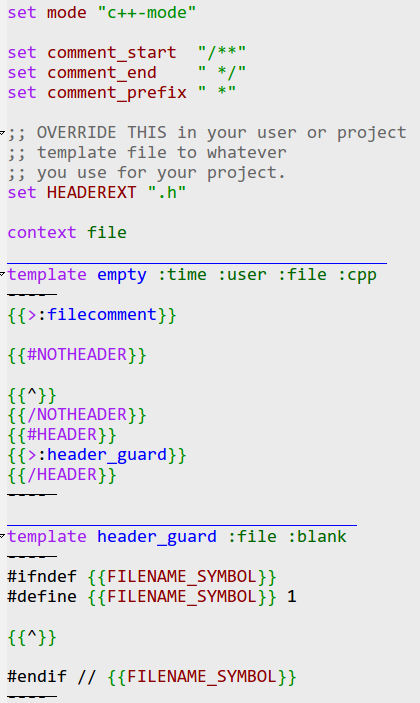 Every development project is different. The default code
generating templates won't fit everyone's code. As a user, you can
create your own template files, and re-write the subset of
templates that declare functions or variables so that they fit your
environment.
Every development project is different. The default code
generating templates won't fit everyone's code. As a user, you can
create your own template files, and re-write the subset of
templates that declare functions or variables so that they fit your
environment.
By giving the user template files a higher priority, these templates will override the ones that come with SRecode. Since SRecode applications should all use the same basic code generating templates, they will then generate code using your preferred format.
The image on the right shows a small section of the C/C++ base template. It shows the basic format of the SRecode template language. It includes some basic variable settings, and the "empty" template. The "empty" template is activated if a file is empty. That template includes the "header_guard" template. Automatic section variable HEADER includes it if the empty file is a .h file. All variables used in these templates are automatic, so you do not need to answer questions when inserting these.
How it works: Developer view |
SRecode starts with a template language, based loosly on Google Templates. The templates are parsed and stored in a map, associating individual templates with a language, a scope, and possibly an application.
This allows SRecode to have many templates with the same name, even for the same language, but used dependent on the mode and context. Templates can then be referred to by by name in applications. This allow the Lisp code of an application to work for multiple languages, dependant only on each language supporting the core macro set.
Applications can use the Semantic tag format to store and manipulate the code they would like to generate, and the core SRecode templates to generate code directly.
In theory, you can parse a file with semantic in one language (such as Emacs Lisp) and the output that into a file of a different language, such as Texinfo. Since Semantic only parses language construct declarations, actual code instructions are not convertable.
 User Tools
User Tools 

 Eric's homepage
Eric's homepage